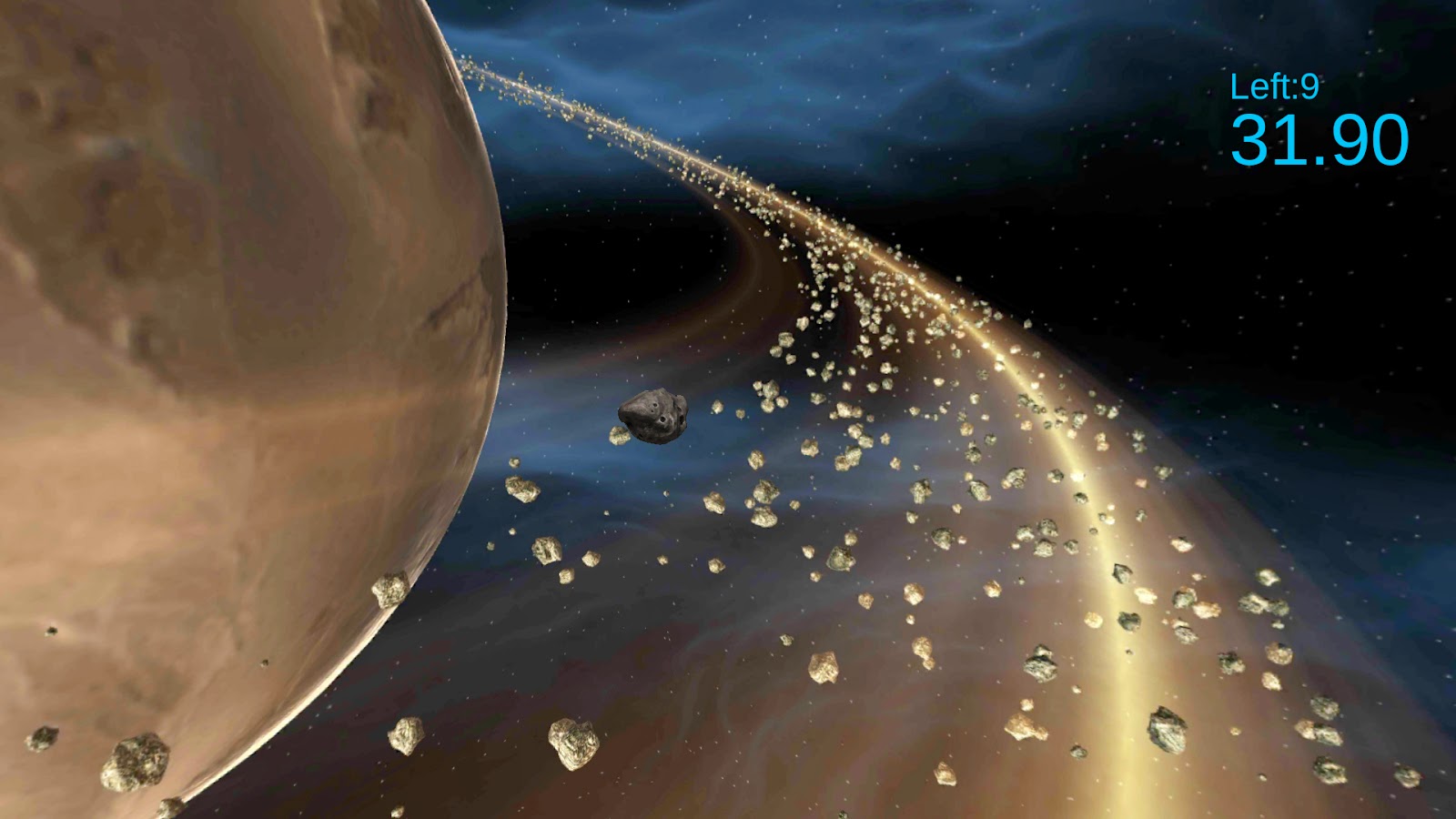The first time I looked through a
View-Master I knew I'd fallen in love with
3D stereoscopy. From that day onward I grabbed any opportunity to experience it.
Don't forget -- back in the dark ages of the 1980s, it was rare to find 3D images! I lovingly cherished the
anaglyphic goodness of my
giant-sized Captain EO comic book and gazed in wonder at the novelty shorts playing on
Alton Towers' early IMAX 3D screens. I oscillated from side-to-side looking at exhibits in Liverpool's Albert Dock laser hologram gallery (now sadly long gone).
However, it was an exhibition at the
Guernsey Occupation Museum that opened my eyes (pun fully intended) to the serious use of stereo imagery. Since then, through various online resources (including
Brian May's occasional blogs on historical 3D photography) I've learned a useful amount about the subject.
Of course, in the last decade, 3D has gone mainstream. From cinemas to the
3DS console, stereo images are now easy to find. Some implementations are poor (such as the dreadful back-conversions of popular movies) and some are good (like
Anthony Dod Mantle's beautiful slow-motion 3D cinematography on
Dredd 3D). Some are just fun, like the
lenticular prints found on selected DVD & book covers.
Last year I had the opportunity to study the excellent work of fellow MA Games student
Alex Bellingham. His
Zeitgeist project gives a grand overview of 3D image presentation techniques and explores interactive user interface (UI) design in this strange new world. Alex is currently an "immersive UI specialist" at
Sony SCEE, working on their
Project Morpheus VR (
virtual reality), which leads me neatly into the subject of this post -- interactive 3D through VR!
Virtual Reality on-the-cheap
I'd had a chance to play with the popular
Oculus Rift VR system back in September, at development kit training session for UCLan's Game Design students. My first impression was of terrible motion sickness -- a major problem VR developers are
still trying to crack -- but the overall technology was extremely impressive. The only catch is the cost.
So, back in the summer when a friend introduced me to
Google's Cardboard virtual reality (VR) project, I was interested. For those who aren't familiar with it, the idea is to construct a basic VR headset using just an
Android mobile phone and cardboard.
 |
Google Cardboard headset with phone, showing a side-by-side stereo image on the screen.
(Photo pilfered from Google's website) |
If this sounds too easy that's because there
is a catch. You also need a pair of convex lenses (which can be difficult to source) and a couple of strong magnets; thankfully there are a number of online suppliers willing to provide these (at a hefty mark-up, of course).
The phone app displays a pair of images, each focused to an eye by a lens. The phone's internal gyroscopes detect movement; the magnets are used to construct a clever remote "switch" which triggers the phone's internal magnetic sensors. Finally, an optional sticker allows
NFC-compatible phones to launch the app automatically after mounting.
It's taken quite a while to get round to investigating it first-hand, but I've been quite impressed with it as a very economical -- and fun -- form of VR.
Cardboard for the Galaxy Note
One of the factors delaying my investigation was my phone. I've got an original model Samsung
Galaxy Note (N7000) and its 5.3-inch screen makes it too big to fit the standard Cardboard design template.
I'd considered buying one of the ready-cut "big phone" cardboard kits, but fancied the challenge (and ethos) of building from scratch. I couldn't find an existing template online, so I did a bit of measuring and drew up my own.
During testing I discovered another problem: I have a big head. Literally. My eyes are further apart than average, which messes with the lens positioning. The mean average
interpupilary distance is around 62-65mm (which is the distance between lenses on Google's template); mine is 70mm. So I adjusted the design to compensate.
Here's the final design, adapted specifically for the N7000:
I'm more than happy with the final product, which works perfectly. It's a shame that the N7000 doesn't have NFC technology but it's not much of a hardship having to launch the app manually.
 |
| The finished product! |
In the next post I'm going to explore the world of Cardboard games: the interesting limitations of control using a single switch, and what I've found out so far trying to develop VR games from scratch using the
Unity engine.